Hollow Knight Gamepad Recorder
A downloadable tool for Windows
Download NowName your own price
Hollow Knight Gamepad Recorder
Tool-Assisted Speedrun (TAS) tool for Hollow Knight
Record and replay gamepad inputs with frame-perfect precision. Perfect for mastering Path of Pain, White Palace, and other challenging sections!
✨ Features
- Precise Recording - Capture gamepad inputs with millisecond accuracy
- Frame-Perfect Playback - Replay through virtual gamepad (ViGEm)
- 30 Recording Slots - Store multiple sequences for different sections
- Fast Combo Support - Captures rapid button combinations (10-20ms)
- Quantized Inputs - Discrete stick values for deterministic playback
- Interference Detection - Auto-switch to recording if you take control
- Modern UI - Glassmorphism design with overlay
- Auto-Save - Recordings saved automatically after each session
- Fully Configurable - Extensive JSON configuration options
📋 Requirements
- Windows 10/11
- Xbox-compatible gamepad (Xbox One, Xbox Series, or compatible)
- ViGEm Bus Driver ⚠️ REQUIRED! Must be installed before use
📦 Installation
- Download and extract the ZIP file
- Install ViGEm Bus Driver (download
ViGEmBusSetup_x64.msi) - REBOOT your computer (required for driver to work!)
- Connect your gamepad
- Run
HollowKnightGamepadRecorder.exe
🎮 Quick Start
- Start the app - The overlay will appear in the top-right corner
- Press L3 (left stick click) to start recording
- Perform your sequence - Play the section you want to record
- Press L3 again to stop recording
- Press R3 (right stick click) to replay your recording
Your recordings are automatically saved!
⌨️ Controls
Gamepad Controls
- L3 (left stick click) - Start/Stop recording
- R3 (right stick click) - Start/Stop playback
- D-pad Up/Down - Switch between slots (1-30)
Keyboard Shortcuts
- S - Save recordings manually
- L - Load recordings
- Q - Quit application
- O - Toggle overlay visibility
- T - Toggle always on top
- 1-9 - Quick slot selection
Overlay Controls
- Left-click drag - Move overlay
- Double-click - Close overlay
- Right-click - Context menu
- Animation - Pulsing border shows recording/playback status
⚙️ Configuration
Edit config/user_config.json to customize:
- Polling rate - Higher = more accurate (default: 1000 Hz)
- Stick deadzone - Filter hand tremor (default: 0.05)
- Quantization - Discrete stick values for consistency
- Auto-save - Automatic recording saves
- Loop playback - Repeat recordings
- UI theme - Customize appearance
🔧 Troubleshooting
Virtual gamepad not working?
- Install ViGEm Bus Driver
- Reboot after installation
- Check
gamepad_recorder.logfor errors - Try running as administrator (rarely needed)
Playback doesn't match recording?
- Enable V-Sync in Hollow Knight
- Limit game FPS to 60
- Close resource-intensive applications
- Increase polling rate to 1000 Hz in config
Recording file too large?
- Enable stick quantization
- Increase stick deadzone
- Record shorter sequences
💡 How It Works
- Recording Phase: Captures all gamepad state changes with precise timestamps
- Quantization: Converts analog sticks to discrete values (-1.0/0.0/1.0) for consistency
- Playback Phase: Uses ViGEm virtual gamepad to replay inputs at exact timestamps
- Optimization: 1000 FPS polling for ~1ms latency
⚠️ Known Limitations
- Unity's physics engine has minor non-determinism (1-3 pixel variations possible)
- Best for: Short sequences, frame-perfect combos, difficult platforming sections
- Not ideal for: Very long runs requiring pixel-perfect positioning over minutes
Perfect for Path of Pain, White Palace, and challenging boss fights!
📄 License
MIT License - Free to use, modify, and distribute
🔗 Links
- GitHub Repository: https://github.com/Ermakovartem97/hollow-knight-gamepad-recorder
- ViGEm Bus Driver: https://github.com/ViGEm/ViGEmBus/releases
- Report Issues: https://github.com/Ermakovartem97/hollow-knight-gamepad-recorder/issues
🙏 Acknowledgments
- ViGEm for the amazing virtual gamepad driver
- Hollow Knight speedrunning and TAS community
- Team Cherry for creating Hollow Knight
Enjoy mastering those impossible platforming sections! 🎮✨
| Status | Released |
| Category | Tool |
| Platforms | Windows |
| Release date | 49 days ago |
| Author | Spechnaz200 |
| Made with | pygame |
| Code license | MIT License |
| Average session | A few seconds |
| Languages | English |
| Inputs | Xbox controller, Gamepad (any) |
| Links | Github |
Download
Download NowName your own price
Click download now to get access to the following files:
HollowKnightGamepadRecorder-v2.0.0-Windows.zip 30 MB
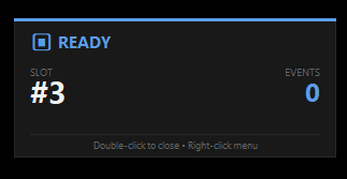

Leave a comment
Log in with itch.io to leave a comment.